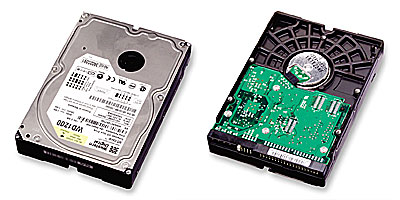|
Hard drive profile
 |
||||||||
| Date added: | 2004-06-08 | Posted by: | ||||||
| Brand: | Western Digital | Firmware: | N/A | |||||
| Model number: | WD200BB | Manufacture date: | 2001-10-27 | |||||
| Model name / serie: | Caviar | Buffersize: | 2 MB | |||||
| Drive size: | 20 GB | RPM: | 7200 | |||||
| PS2 version: | v3 | Progam(s): | N/A | |||||
| Adaptor model: | Ethernet Only | |||||||
|
||||||||
| Additional notes: | Report this entry - Edit | |||||||
| The network adapter does not fit into this drive. | ||||||||
Comments
| #1 - posted by (200.28.19*.*) | 2004-09-13 17:05:27 |
| como se baja un driver | |
| #2 - posted by (165.98.15*.*) | 2004-10-08 20:50:22 |
| i need the software version to format my harddisk WD200EB is possible te get it free | |
| #3 - posted by DrAlbin (68.44.22*.*) | 2004-12-29 19:29:43 |
| With the metal protective covering removed and a litle persuasion i was able to make this hard drive fit. | |
| #4 - posted by filbert (69.175.23*.*) | 2005-01-24 11:57:36 |
| i agree, i was able to get the drive to fit, however it requred taking plyers and breaking off a tiny bit of plastic bwtween the power connectors and the jumpers on the hard drive, so the ps2 power connecter could slide into place. i would imagine even a bit of light filing of the plastic on the power connector's side would do the trick. | |
| #5 - posted by (172.215.20*.*) | 2005-05-05 17:10:29 |
| AHA i got mine to fit! First I tried to file down the ide plug but that didnt work then i started filing at the power plug that didnt work, after taking the metal plate off it fitted :D so good luck to whoever tries to do this | |
| #6 - posted by nem0 (69.144.19*.*) | 2006-02-01 05:32:48 |
| Same here, I had to break off the plastic bits between the IDE connector and the jumper pins, and the ones between the jumper pins and the molex connector. I had better luck pushing the IDE connector partway on, then sliding the molex connector as far away as possible, and then forcing the drive onto the connector. It wasn't easy, however. If you can, avoid using a Western Digital drive. | |
| #7 - posted by (82.243.6*.*) | 2007-08-17 12:04:53 |
| YES it WORK FINE with network adaptor ! You must push to the right POWER(molex connection) on the network adapto(cut the little part of metal at the right of the network adaptor) And i'ts a miracle, HD fit ok ! Dont' worry network adaptor is not damaged. Just take your time when you do it. ;) |
|
| #8 - posted by Hurricane (69.246.13*.*) | 2008-03-18 10:15:53 |
| I had to do some hardware hacking on the netwrok adapter to get the IDE connector to slide far enough in order to go on the drive, works for 100% of ALL HDD now. Ugly but durabel and functional. | |
| #9 - posted by badbrains (65.94.8*.*) | 2008-05-06 19:49:11 |
| Jumper setting on "master" didn't work for me with hdloader. Used "CS" setting and worked fine. | |
| #10 - posted by Rodrigo F.B (201.62.21*.*) | 2009-12-13 18:50:06 |
| English Thanks Badbrains!!! Its work!!! Set your HD for "CS", just it! Model of my HD: Wertern Digital WD200EB Portuguese Obrigado Badbrains!!! Funciona! Configure o seu HD para CS, apenas isto! Modelo do meu HD: Wertern Digital WD200EB Como master o HD Loader não reconhece o HD! |
|
| #11 - posted by (174.126.17*.*) | 2013-03-02 22:06:16 |
| I had to take the metal plate off the hdd addapter and the screws holding the male female plugins on the addapter. but then it fit just fine. so far its worked in slave and cs but not in master. Western Digital 120g 7200rpm. any suggestions on why it doesnt work on master? | |
| #12 - posted by (41.42.1*.*) | 2013-04-15 04:03:09 |
| need id for WD3200AJJS - 00B4A0 S/N WCAT1A074021 |
|
| #13 - posted by Jay (97.90.11*.*) | 2015-04-28 04:26:24 |
| The hard drive will not fit natively. If you are having trouble, what you can do is remove the metal shielding and the screws. Be careful with the adapter, but once you do this it will fit. The PS2 recognizes it and does work 100% with the games I've tested. |
|