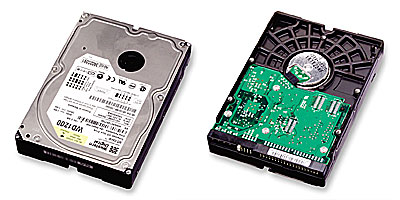|
|
Hard drive profile
 |
| Date added: |
2004-11-14 |
Posted by: |
Elantra |
| Brand: |
Western Digital |
Firmware: |
N/A |
| Model number: |
WD204 |
Manufacture date: |
N/A |
| Model name / serie: |
Caviar |
Buffersize: |
N/A |
| Drive size: |
20.4 GB |
RPM: |
N/A |
| PS2 version: |
v10 |
Progam(s): |
HDLoader |
| Adaptor model: |
Ethernet and Modem |
|
|
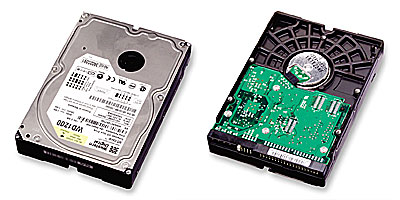 |
| Model Serie picture (not exact model) |
|
| Additional notes: |
|
Report this entry - Edit |
| If you want to get this drive to work you must set the jumper on the back of the hard drive to "CS" (Cable Select). Then HDLoader will be able to recognize the drive. I've noticed that most of the WD drives out there need the "CS" jumper set, so hope this helps someone out... |
Comments
|